An HDMI (high-definition multimedia-interface) cable offers a solution to connect any video or audio source, such as; a Smartphone, DVD player, a monitor, a computer monitor or television using one cable only. A best HDMI cable connection is important for almost everything from the home theatre system to the conference room of office. Have a look at this list of the best HDMI cable reviews here to find a few of the top choices available in the marketplaces, which offer several different lengths, special connectors and different types of HDMI cable.
What Is HDMI Connector?
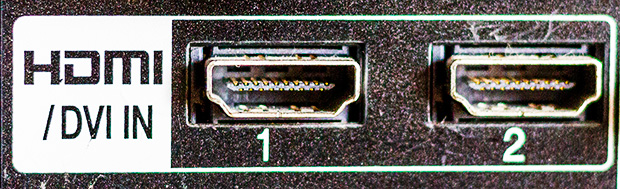
A High-Definition Multimedia-Interface (HDMI) cable bears digital audio and video. This form of 19-pin cable offers the clearest sound and picture available for linking HD video sources, such as; computers, game consoles, Blu-ray players, HD-ready cable and satellite TV boxes to the home entertainment receivers, HD displays, and HDTVs.
What Is HDMI Connector Used For?
With a great number of DVD players, media streamers, cable boxes, TVs and some other electronic parts available on the market, your home will be covered in the web of cables. One good thing is that the majority of AV gadgets are usually converging on one standard cable for moving video and audio: HDMI.
What Does HDMI Connector Look Like?
HDMI connector on the rear of your Blu-ray player or TV is a little bit similar to a USB port on the computer. However; it is a bit wider and taller. It is not in a rectangular shape. Ok, so, it is not exactly like the USB port on the computer! This connection is created so that the HDMI cables will match the best way around only.
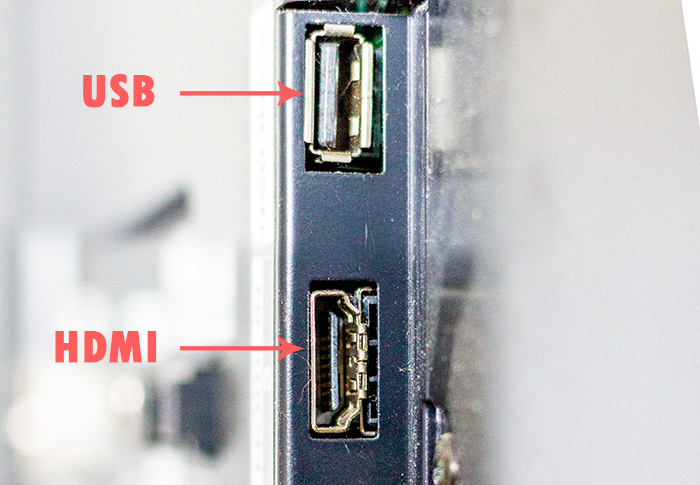
The Different Types Of HDMI Connectors:
The majority of HDMI connectors tend to be electrically usable on DVI connectors. You will find gadgets, such as; HDMI – DVI converters that are out there in the marketplace also. Here are the different sorts of HDMI connectors;
Type-A
Type-A HDMI connector is described in HDMI 1.0 specs. It offers 19-pin as well as works best with DVI-D one link connector.
Type-B
Type-B HDMI connector is likewise; described in the HDMI 1.0 specs. This is a 29-pin connector that is electrically usable on DVI-D double link connector.
Type-C
Type-C HDMI connector is described in HDMI 1.3 specs. This is a small HDMI connector which has 19-pin yet more compact in size compared to Type-A HDMI connector.
Type-D
Type-D HDMI connector is described in HDMI 1.4 spec. This is actually a Micro-HDMI connector having 19-pin, yet more compact in size compared to both Type C and Type A HDMI connectors.
Type-E
Type-E HDMI connector is, as well, described in the HDMI 1.4 spec. In contrast to other HDMI connector specifications, the Type-E HDMI connectors possess a locking system, which helps keep the connection firm even in severe vibrations.
How To Choose The Best HDMI Cable?
Choosing a variety of the best HDMI cables may be complex in the beginning, most definitely, in terms of parameters or features, which such an item should meet. To start with, you must clarify the fundamental queries. For what reason do I purchase HDMI cable? Exactly what can I hope from this item? And which one is the most significant – equipment, quality or price?
Listed below are a few features to keep in mind while choosing the best HDMI cable:
Design

Up to now, we have talked about the technical factors of the gadget mainly, emphasizing its equipment and functionality. Equally significant is the particular design and style of the device. It hides a variety of meanings, specifically the aesthetic look, the design and style of product or materials used. To differentiate the HDMI cables, aside from, functions and parameters, they should be also differentiated by their overall design.
Materials

Inappropriate design and style can disqualify an important product, and also the application of improper material, commonly plastic as an alternative to metal. The appropriate material typically decides on the predicted lifespan and robustness at several levels of application. For example, whenever you use an HDMI cable to a greater extent, it is going to be handier to select a sturdy material, which will guarantee a longer life of the product.
Control
A significant role in making a decision also has control, its user-friendliness, and way. Large and small appliances for the home have an option between electronic and mechanical controls. In fact, you can easily experience touch control, wheel or push button.
Type
One step, which can filter a great number of options in picking is to specify the type of the HDMI cables as well as choose one, which fits your needs best. After that, you can easily begin filtering with the partial ranges to narrow-down the offer further and only devices, which match your needs, will remain. Although we discuss it much later, practically, it is one of the initial steps you tend to make while choosing, whether unintentionally or intentionally.
Weight
The weight can play an important role in a few product types, such as; home appliances. Regular controlling of the item will need a less weight for great user entertainment. On the flip side, there are types where lower weight is not a benefit, but instead, the opposite. Increased pressure can be required for state-of-the-art use and also products with higher weight are going to do NO superior to this.
Reviews On 6 Best HDMI Cables
BlueRigger Rugged HDMI 2.0 High-Speed Cable
The long-lasting nylon braided model of this specific HDMI cable boosts its longevity and also is perfect for the homes with domestic pets. Its first-class build (multiple cable shielding, gold-plated metallic jacket connectors and copper conductors) protects from deterioration, maximizing the signal strength.That is for sale in different lengths, approximately, 3 feet to 25 feet and is appropriate for projectors, laptops, PS4, Xbox-One and some other HDMI facilitated gadgets. If you are trying to find high-speed superior cables for the gaming or home entertainment setup, then check out this best HDMI cable.
Pros:
- Long lasting
- HD resolution
- For sale in an array of lengths (3 feet – 25 feet)
Cons:
- Possibly small for a range of over 25 feet
AmazonBasics HDMI Cable High-Speed
Delivering vibrant and clear video, this AmazonBasics HDMI High-Speed Cable with the Ethernet complies with the most recent requirements, which indicates it considerably increases bandwidth as much as 18 GBPS and supports wide-angle 21:9 theatrical video aspect ratio. Also, the cable provides dynamic sync of audio and video stream. It will deliver 2 video streams (double view) all in one-go and as much as 4 audio streams, as well. CEC extensions offer increased control of your electric devices via an individual control point.This AmazonBasics HDMI High-Speed Cable’s corrosion-resistant and gold-plated connectors (A Male – A Male) provide an optimum signal transmission with low disfigurement at the stage of contact. This commitment to the electronic signal offers picture and sound quality which is true to the initial.
Pros:
- Ethernet, 4K, 3D video and ARC (Audio Return Channel)
- Cable permits you to definitely share a Net connection among several devices with no need for an individual Ethernet cable
Cons:
- There is a problem in the rear
- Can be somewhat heavy for a few people
Twisted Veins HDMI Cable, 2-Pack
Twisted Veins high-quality cables are manufactured with special shielding, gold plating, strong customized connectors and a safety braided jacket. The Twisted Veins HDMI cables conform to the newest 1.4 HDMI standards and support high speed, Deep Color, 3D TVs, 4K, 1080P TVs, audio return, Ethernet and Blu-ray disc high definition audio tracks.The Twisted Veins HDMI cables are three times tested for dependability. It is designed to provide you the best level of versatility and convenience in terms of connecting the HDMI capable gadgets to the TV. This particular pack of two HDMI cables coming from The Twisted Veins arrives recommended highly. The package of 2 cables is undoubtedly desired for any person who wants to connect several devices. The 15 feet length is additionally, versatile sufficient for a range of uses.
Pros:
- This is simple to use
- This will last for long periods
Cons:
- It is probably not secure with some gadgets
MediaBridge High-Speed HDMI Cable
This HDMI cable mixes HD video and audio into a single cable and enables sharing the connection to the internet without additional wiring. The backward compatibility guarantees easy installation. This connects to Blu-ray, PS4 computers and some other HDMI allowed gadgets to the display sources. This high-quality cable built of deterioration free gold-plated metal shielding and copper conductors ensure longevity providing minimum signal interference simultaneously.Every single Media bridge HDMI cable is separately tested before packaging, therefore; you are guaranteed that you’re obtaining one of the top HDMI cables, whenever you buy one.
Pros:
- Extremely long-lasting
- High-speed functionality
- Available in several lengths
Cons:
- You must understand the length in between the components to buy the appropriate length
SecuroMax High-Speed HDMI Cable
This heavy-duty and high-quality six feet HDMI cable has the connectors, which are usually gold-plated and the soldering points protected with aluminum covering to get better protection and low SNR. This SecureOmax utilizes 28 AWG thicker wiring that allows 18-GBPS speed, which is needed for the HDMI 2.0 specifications.This cable supports the 2.0 HDMI Ports and also connects to PS, computers, Blu-ray disc players, DVD players and some other HDMI-allowed devices. This audio-return channel and Ethernet cut off additional network and also audio cables, which indicates that a less jam-packed cable management package making this the most effective HDMI cables out there in the marketplace.
Pros:
- Highly long-lasting
- State-of-the-art quality
Cons:
- Thicker than any other top HDMI cables
KabelDirekt HDMI Cable
For a practical cable to link your Television to computer or video gaming system, you will discover this particular KabelDirekt extremely appropriate for the exact purpose. This cable is available from 0.5-feet to 50-feet long, offering you the versatility and length you require in the multi-device atmosphere.The offer for the most up-to-date cable is engineered to meet the accurate 4K standard video as well as audio return. This is also quite affordably priced. On the other hand, it is manufactured from oxygen-free copper wire, which is double shielded for prime quality performance.
Pros:
- It supports the latest HDMI standards
- Backward is appropriate for lower resolution HD content
- The gold-plated connectors offer the top conductivity performance
- Wide range of lengths
Cons:
- It cannot be utilized to link portable gadgets with no full HDMI-port
How To Connect An HDMI Cable To A TV?
First of all, turn off the Television and electric device that will be connected to TV, after that get the HDMI-port on the rear of electronic device. Manufactured in standard, HDMI ports are compact, rectangle-shaped and marked with HDMI logo usually. I’m sure that you will find easily.
The second thing is to put one part of the HDMI cable in the HDMI-port on the electronic device. Soon after, plug another part of the HDMI to the rear of your TV and get the HDMI-port in rectangular, small and is typically marked with HDMI logo to cut in.

Accomplished the above 2 procedures, your electric gadget will be now linked to the TV through HDMI connection. Thus, you can switch on the unit and TV for enjoying the amazing contents; yet, can you discover something different? HDMI Cable will convert analog signals to the digital signals for improving the image quality on HD televisions.
 We think that our detailed buying guide and variety of reviews earlier mentioned has assisted you to find the top HDMI cable intended for your Television this year. Receive the most out of your TV simply by purchasing an excellent HDMI cable out of those listed in this article.
We think that our detailed buying guide and variety of reviews earlier mentioned has assisted you to find the top HDMI cable intended for your Television this year. Receive the most out of your TV simply by purchasing an excellent HDMI cable out of those listed in this article.
Have a good concept of the type of cables you need, therefore, an approximated length as this will ease the task of picking the appropriate cable. Not to mention, you can subsequently be happy with one of the top HDMI cables previously mentioned in this post and then, make the order. Just before you understand it, you’ll be watching or gaming from the big screen.












Leave a Reply